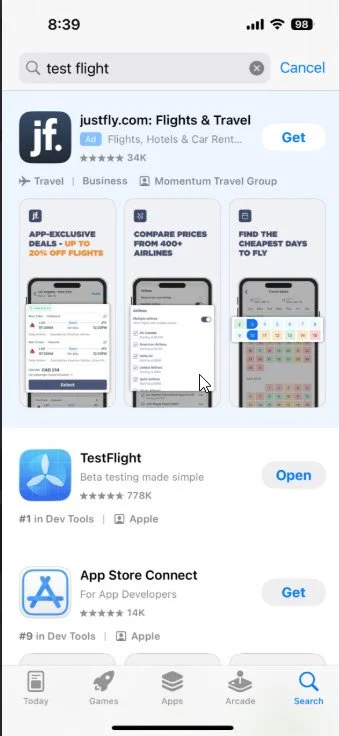Welcome to Android Testing
Get the TestFlight App
Before joining the ONDA LIST beta, open the App Store on your iPhone and search for “TestFlight.”
Tap Get or Open to install Apple’s official beta-testing app.
Once installed, return to your invitation email and tap the Redeem link to start testing ONDA LIST Beta.
ONDA LIST Beta Installed
Once redeemed, tap Install to download the beta app.
You’ll see the ONDA LIST icon on your home screen with a small orange dot showing it’s a TestFlight build.
Tap Open to begin testing and exploring the new Faces & Places features.
Ready to Test
Before ONDA LIST can install, accept the invite sent to your Apple ID.
Tap Redeem, then enter the code from your TestFlight email (or just open the link on your iPhone).
After redeeming, you’ll see ONDA LIST Beta appear in your list of available apps.
Welcome to TestFlight
When you open TestFlight for the first time, this screen appears.
Tap Continue to accept the invitation and enable beta testing.
You’ll use TestFlight to install and update ONDA LIST Beta and send feedback directly to the developer.